If you receive INACCESSIBLE_BOOT_DEVICE error after you have upgraded to Windows 10, or after you used Reset in Windows 10, then this posts suggests a way to overcome the issue.
The INACCESSIBLE_BOOT_DEVICE bug check usually indicates that the Windows operating system has lost access to the system partition during startup. If this happens, the system usually shuts itself down after showing a Blue Screen or Stop Error to protect itself from probable data corruption or loss.
INACCESSIBLE BOOT DEVICE
Here are a few suggestions you can try to resolve the issue. See what applies in your case:
1] If you think a boot device may at fault, you may need to edit the boot options.
2] Remove any recently added hardware.
3] Check if the disk firmware version is incompatible with Windows 10. If not, you may need to update to the latest firmware version.
4] If you recently added a driver, restart your computer, enter Advanced Boot Options menu, select the Last Known Good Configuration option. You may boot Windows 10 into Safe Mode and try a system restore or a Rollback.
5] If you think the cause could be hard disk corruption, Run Chkdsk /f /r on the system partition. If you cannot boot into Windows, use the Recovery Console and run Chkdsk /r or run Chkdsk from the Repair Console.
6] If you just upgraded to Windows 10 and then you are seeing this error, then, download and use Media Creation Tool, using another computer and save it to a USB device. Use it to perform a clean install, by clicking on the setup file orbooting from the USB. If you are asked for a product key, click on Skip this step. Windows 10 will activate itself, when you sign in with your Microsoft account.
7] If nothing works, you may have to fresh-install your earlier vis Windows 8.1 or Windows 7 operating system, activate it,upgrade to Windows 10, activate it and then clean install Windows 10 using ISO.
Let us know if any of this helped you or if you have any other suggestions to make
see also : Wi-Fi does not work after upgrading to Windows 10
see also : How To Install Language Packs In Windows 7
see also : Troubleshoot Windows 10 Sound and Audio problems
see also : Quick Access in Windows 10 is not working
see also : Windows 10 cannot connect to Internet
see also : Troubleshoot Windows 10 Activation Errors: List of error codes and fixes
see also : Windows 10 Installation or Upgrade Errors: 80240020, Something Happened, etc
see also : Cannot activate Windows 10. Product Key blocked
see also : Office documents do not open after upgrading to Windows 10
see also : Nividia releases new WHQL drivers
see also : INACCESSIBLE BOOT DEVICE error in Windows 10
see also : Fix: Windows 10 Settings app does not open or launch
see also : Windows Store not working in Windows 10 – Automated Fix
see also : Windows Store apps not opening in Windows 10
see also : Start Menu does not open or not working in Windows 10
see also : Wi-Fi does not work after upgrading to Windows 10
see also : How To Install Language Packs In Windows 7
see also : Troubleshoot Windows 10 Sound and Audio problems
see also : Quick Access in Windows 10 is not working
see also : Windows 10 cannot connect to Internet
see also : Troubleshoot Windows 10 Activation Errors: List of error codes and fixes
see also : Windows 10 Installation or Upgrade Errors: 80240020, Something Happened, etc
see also : Cannot activate Windows 10. Product Key blocked
see also : Office documents do not open after upgrading to Windows 10
see also : Nividia releases new WHQL drivers
see also : INACCESSIBLE BOOT DEVICE error in Windows 10
see also : Fix: Windows 10 Settings app does not open or launch
see also : Windows Store not working in Windows 10 – Automated Fix
see also : Windows Store apps not opening in Windows 10
see also : Start Menu does not open or not working in Windows 10
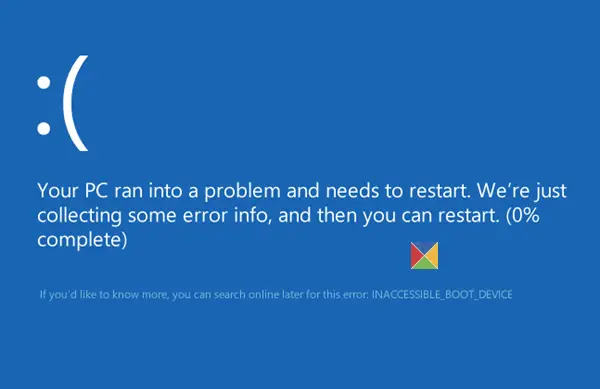
No comments:
Post a Comment